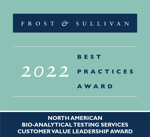Inotiv is committed to equality, opportunity, and diversity. We seek people who will help us grow and support our shared purpose: to help our clients discover and develop life-changing therapies. We hope you consider our opportunities and a future with Inotiv!
Frequently Asked Questions
I just submitted an online application for a position with Inotiv … when will I hear from someone?
After submitting your application, you should receive an auto-generated email confirming that your application has been successfully added to our database. If additional information is needed, or we would like to discuss next steps, you will be contacted by a member of our Talent Team.
I have an updated resume to share. Can I add this to my profile in Inotiv’s database?
YES! Using the email address and password you registered with, you can log back in and click on “Update My Information” to make any changes you would like, including attaching an updated resume or adding recent employment details.
What if I don't have an email address … can I still apply?
YES. But a valid email address is required in order to apply with Inotiv. You can set up a new address (at no cost) by visiting www.yahoo.com, www.gmail.com, or www.hotmail.com. Simply follow the directions provided on the website in order to create a new email account then use your new email address to apply.
Help: I don't remember my password!
No problem! You can retrieve/reset your password by clicking the button that says “If you do not remember your password click here.”
I applied for one position, but just saw another opportunity that I am interested in. Do I need to complete the application process again?
No. Select the “Add To My Jobs” button at the bottom of the new position posting you are interested in. You’ll be prompted to either update any new information in your profile or use the existing application information you’ve already provided.
I'm no longer interested in the position I applied for; how do I remove myself from consideration?
Log in to your account, click the job you applied for, then click on the “Remove Me” button at the bottom of the posting. Your application will remain in the Inotiv applicant database in accordance with our document retention policy, but you will no longer be considered an active applicant for the opportunity.
None of the jobs posted currently are a match for me, but there is one that my friend would be a great match for! How can I refer him/her?
At the bottom of the posting, click the “Send to a Friend” button. You’ll then be able to enter your friend’s email address and send the posting to him/her automatically.
Intern Phishing Scam Alert!
Envigo has become aware of a phishing scam offering paid Envigo internship utilizing a fake envigocareers.com email address. That email address is not affiliated with Envigo and Envigo is not currently offering any such paid internship program.
Please be alert to and protect yourself from this and other job phishing scams. Read on to find out how you can avoid being a victim of job phishing scams.

About Inotiv
Learn more Learn more
Career opportunities
Learn more Learn more
Employee benefits /
incentives
Learn more
Learn more

Culture and diversity
Learn more Learn more
SCIENTIFIC INSIGHTS
Keep up-to-date with the latest industry thinking and scientific insights
Explore today Explore today
More than 90 years of working together, to build a healthier and safer world
Explore our history Explore our history